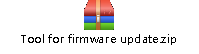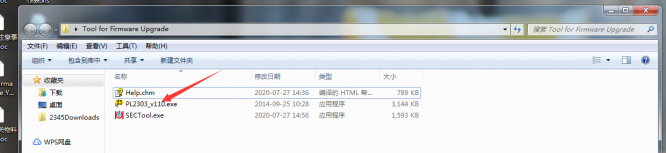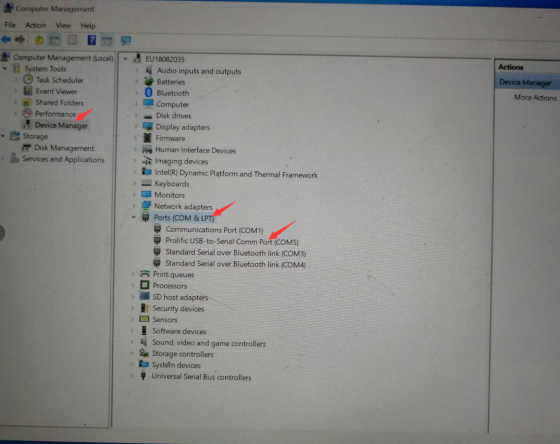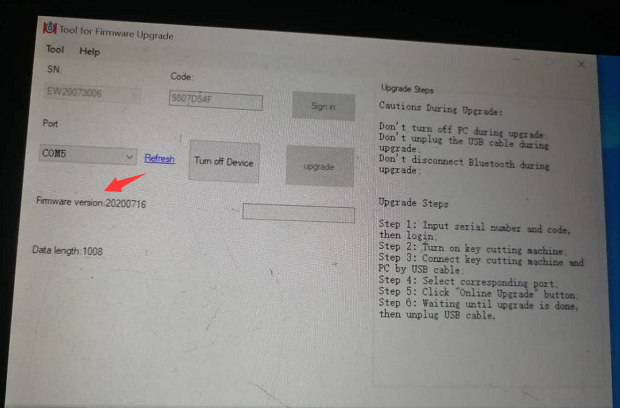Beta upgrading instruction:
Precautions:
1. During the upgrade process of the machine, please be sure to keep the Beta machine turned on and not power off, otherwise there will be a risk of damaging the machine.
2. Before connecting the computer via the data cable, please turn on the Beta and then connect it!
3. Do not close the upgrade program or disconnect the upgraded data cable during the upgrade process.
4. The upgrade needs to prepare the blue USB data cable included with the Beta, a windows computer, the tool is compatible with win7, win8, win10, and the upgrade computer needs to have a network.
The following are the upgrade steps:
1.Please open the folder Tool for firmware update(download from link http://app.kkkcut.com/SPL-downloadEN.html or copy below zip file),get 3 documents as below,and install the middle one the driver for upgade:PL2303_v110.exe
Password:888888
2.Double click it to install it on your laptop,after installing completely,if laptop requires restart,then please restart.
3.Next, connect the blue USB data cable that comes with the Beta to the machine and the USB port of the laptop (if it is a desktop computer, it is better to connect to the USB port on the back of the computer). Please note that before connecting to the computer, Turn on Beta! ! !
4. At this time, you can open the device manager by clicking this PC-manage-device manager-ports to check the device port, as shown in the figure below. In the device manager, the port has: prolific USB-to-serial comm port (COM?), which proves that the driver has been installed successfully and has been For successful connection, please note that (COM?) Different computer port numbers are different, you can remember this port number, or do not close the device manager.
5.Double-click to open the upgrade tool, follow the steps below, step 1, enter your machine serial number + registration code, log in. Step 2 is to select your port number, which is the one in the device manager. Step 3 is to connect the port and click Connect Device. Click upgrade online for step 4.
Then the upgrade will start. At this time, you must ensure that the machine cannot be turned off, the computer cannot be turned off, and the connection cannot be disconnected. Wait for the upgrade to complete.
6. When the upgrade finished successfully, please unplug USB cable and re-calibrate the machine. At this time, the upgrade of machine is completed.
Support contact:
Whatsapp/Skype:+86 13667324745
Email:support@kkkcut.com
(If anything abnormal when upgrade, pls take pics or videos to support)
Kukai Electromechanical Co., Ltd
2021.07.30
Post time: Jul-30-2021